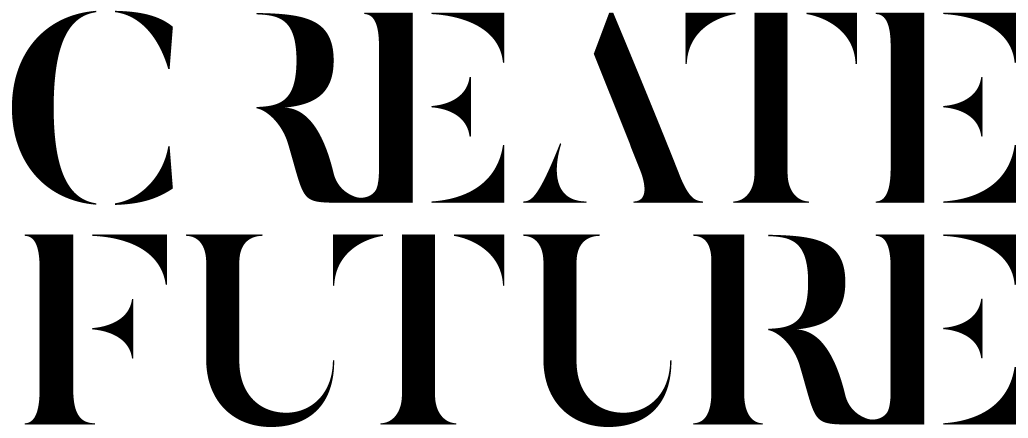Bring the Joy! 10 ways to make remote workshops joyful
Why workshops need to be fun
The founders here at CreateFuture wanted to create a business and environment that was enjoyable as well as successful. Meet any of them, and you’ll hear the ‘Fun, Fast and Collaborative’ mantra. These are most definitely not platitudes, they are the core principles that run through everything we do.
It sounds obvious - right? Don’t be boring, don’t be slow and don’t work in silos. But how often have you been on a Zoom call where people turn off their camera, start answering emails or work on something else?
We’ve learned that it’s not easy to make work fun, but when you do – those participating feel like it’s not work, but play. This is the exact way we teach children to learn – we create an environment where they enjoy exploring, learning and sharing – so why lose that because you’ve ‘grown up’?
We learn more, are more creative and are more open to new ideas and possibilities when we are in a joyful emotional state. The less like ‘work’ a workshop can feel, the greater the opportunity for breakthrough ideas.
Joy is not a single activity or game, it’s a shared team experience – I’m going to share what we’ve found makes remote workshops fun.
The foundational principles of joyful workshops
If you only remember these simple principles, you’re on the way to designing a good remote workshop experience.
Relax: Make everyone feel relaxed and comfortable
Connect: Create a connected relationship among the team
Focus: Set clear, focussed goals for the team and the session
Educate: Design rapid sharing and feedback loops
Empower: Give everyone the same authority and power
A great way to check how you’re doing is to ask ‘Does my team feel…’ for each principle (i.e, Does my team feel focused?’. Add this to your retro or debrief, to check how good your experience is.
Our 10 top tips for making remote workshops joyful
Tip 1: Design the experience first
It’s the experience your teams have that matters, any tools, methods or techniques you use need to support that experience.
We design our remote workshop experiences to be as good as meeting face to face, and then figure out what methods, techniques or tools we need to do it to make it all work.
Tip 2: Test and iterate
We take a design thinking approach to our brand, product and experience work. We also apply this to our workshops. We design, prototype, test and iterate until we know the experience is going to be great for the teams we work with.
We test our own ideas internally, and are brutally honest about how we think things are working. Depending on who you’re running a workshop for: your own team, a wider part of your organisation, or another organisation - the level of prototype and test you do will need to vary. Don’t test a new tool with a new client, do test a new tool with your own team.
Tip 3: Consider the end-to-end experience
Design all the touch points you’ll have with your teams, not just the workshop itself.
There is an experience that wraps around any workshop. From the meeting bookings; the pre-workshop emails, the post-workshop write-ups – they’re all part of the whole experience for the team. Design it all in one, coherent experience.
Tip 4: Set clear goals and time boxes
Set an overall goal for your workshop, and break that down into activities – no longer than 30 minutes each – and set a clear objective for activity.
The less teams have to think about the process, the more they can focus on the output and outcome. We’ve found that teams work best when they have a goal to aim for, and even better when that goal is broken down into small, easy to recall chunks.
Tip 5: Start with conversation
Set aside 5 to 15 minutes at the start of your agenda for a relaxed, conversational introduction from everyone in the team. It will build connections, relax everyone and you'll learn something too.
We find talking about our favourite lockdown box-set has recently become a great starter – we’re all looking for distractions, and feel like we’ve watched everything! What better way to find out about your teammates for the day than to uncover what they love to kill time with?
Tip 6: Share your environment
Turn the camera around, and broadcast your office.
Give everyone a momentary escape by getting the team to show everyone where they’re working – not only is it nice to see how everyone works remotely, but it's a great way to generate empathy with your teammates and start building a connection that is built on more than a shared project.
Tip 7: Make everyone equal
Use voting to remove endless debate and hierarchical decision making. We’ve found directing people to a simple Google Form or even just writing down their votes before cycling through the attendees is a good way to capture votes
Plan activities where everyone has a mix of working individually, sharing, and deciding as a team. Often talking through a decision means no decision gets made – and another meeting is planned to discuss the decision again.
Debate is good, but limit it to a point where there is enough information in the knowledge pool that each team member can decide what they want to do.
Tip 8: Assume everyone is a tech-noob
If you are using software tools in a workshop – setup a game to teach everyone how to use it. Give it stakes. Create a way to win. Objective purpose is a great way to create competition and heighten learning.
We love physical whiteboards, but you just can’t use them remotely. However, there are loads of tools out there you can use to simulate the whiteboard experience (Miro, Mural are some of our favourites). Even if the team has used a tool before, not everyone will be comfortable using it how you’re going to use it in your workshop.
Tip 9: Remove dead air
Create a workshop playlist to share with everyone in your workshop (Spotify, Tidal etc).
Five minutes of silence on a video call when your ideating or researching can feel like a lifetime. The aural and visual cues we usually get in person just aren’t there – the sound of a felt pen on white paper, people muttering under their breath working through their ideas, muffled laughter as someone finds their own ideas funny.
A music playlist is a great way to remove that dead air, and connect everyone through a shared, individual experience. Share your playlist, and ask everyone to play it when working individually.
We find relaxed music without vocals to be the most acceptable for everyone.
Tip 10: Plan for energy dips
Being on video calls is psychologically and physiologically hard, your brain is trying to process audio and video information that aren’t quite in sync, you’re sat down and likely indoors.
Plan some energising activities to wake up the brains and bodies of your team. One of our favourites is a super easy one for everyone to do: Show and Tell – ask everyone to find their most interesting object in their room or home, show it to everyone and tell a story about it.
Our previous ways of working have changed, and they will change again once we emerge from lockdown – but we'll always have meetings. Take the opportunity now to improve them, whether you’re online or in person, work needn't be hard work – it should be joyful.
We’d love to hear what you’ve been doing to bring joy into your teams online – share your favourite tips with us.