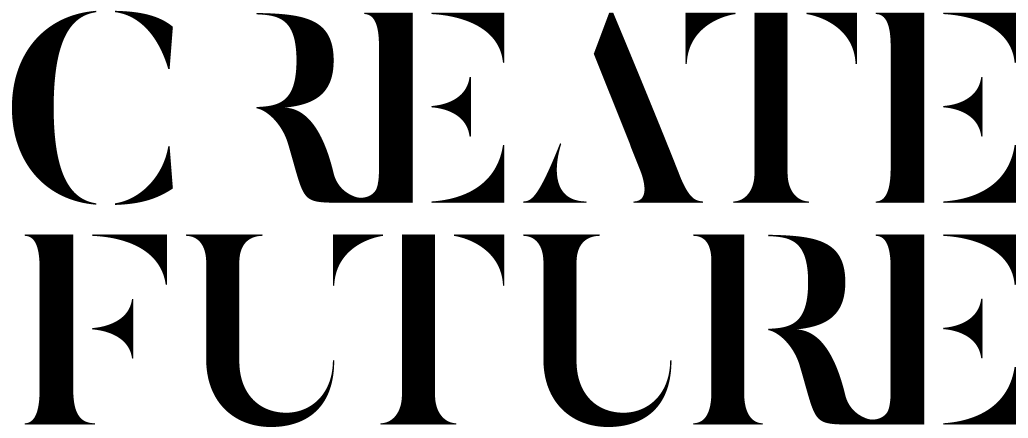Togetherness in the time of social distance
In which our moustachioed Strategy Lead Scott Hodgskin discusses the ways in which we’ve remained fun, fast and collaborative this year, while remaining socially distanced.
2019 feels like a whole lifetime away now. The only people wearing masks were hospital staff, we played Dobble with friends in our homes, we hugged. A lot has changed in a very short time. Including, of course, for us and the way we work at CreateFuture.
We’ve always been about collaboration, and to us this was synonymous with being together, in the same room. My personal mission for the past decade has been to get everyone together, to break down silos and increase togetherness.
But, how could we possibly create togetherness without being together?
Fast-forward to September 2020. We’re running a workshop with 240 students, using video chat, and an online whiteboarding tool. And, you know what - they’re loving it. It’s fun. It’s fast. And it’s collaborative. So, what changed and how did we get here?
If I could give anyone a single piece of advice that applies to everything - it’s ‘keep it simple’. If it feels complicated, then it is. Make it easy. This doesn’t mean you can’t ever make something complex, but do it over time.
For us, this meant when we exiled ourselves from the Studio we looked at what we were doing already. How we could repurpose our process and tools, without reinventing or using anything brand new. I think one of the biggest mistakes is to try a new way of working and a new process, and a new set of tools, all at the same time.
We have a huge love of Google applications - Docs, Sheets, Slides, GChat, Forms. So, we mapped our process and looked at how we could continue using these tools to recreate the physical as the virtual.
One of our very first remote Design Sprints was run on Google Hangouts , using Slides to guide people through the day, capturing ideas and thoughts in Forms and using Docs to write copy for the design prototypes. We also still used pen and paper for everyone to sketch design ideas.
This was easy, simple and had low barriers to entry for everyone. Everyone knows how to use a spreadsheet, a doc or a pen.
After every project, we run a debrief to look at what we can learn and what we can do to make the next project even better. Over time we learned that Hangouts wasn’t the best for video calls with clients - as it cuts the audio when two people speak at the same time, and it’s pretty processor hungry. We still use Hangouts every day, but it’s for quick internal chats.
We spotted the problem, understood the impact, and looked for possible solutions. We tried some different video chat tools internally, and found Zoom to be the best fit for us. We then rolled this out with clients, and it’s now become a staple.
We then started to spot a few things that we didn’t like as much about Slides and Forms - it didn’t feel as collaborative and open, and we started to lose the togetherness. We had been tinkering with whiteboarding tools in the background (Miro, Mural etc), and decided to trial Miro for workshop captures.
So, we had Zoom for calls - and then Miro for whiteboarding, and Slides for our workshop decks.
We then found that flipping between slides and Miro felt a little jarring, almost like moving from one room to be briefed, and another to do the exercises. So - we moved our slides into Miro.
This is where we are now. Zoom for the chat (client dependent), Miro for the work - including any explanatory slides, all in the one place.. We didn’t start with the aim of getting here - we reviewed our process continually and made decisions based on real feedback - from us, and our clients.
I can envision in the future us moving our video calls into Miro, but if and when we do will be based on live feedback from our sessions - and always with the view to make the experience and outcome better for the client.
“Understand your audience, understand what you want to achieve, and learn what you can do to make small shifts from just meeting to doing.”
If we had started with the brief of ‘Work out how to use Miro to run our workshops remotely’, we would have less of a great user experience now - as we would have been designing the workshops around our processes, not our users. The feedback from our sessions has made our iterative design process to remote workshops truly user-centred.
So - what are my recommendations? I don’t think I would recommend any one tool, or one process over another. What I would recommend is to apply a Design Thinking mindset to how you run your remote activities. Understand your audience, understand what you want to achieve, and learn what you can do to make small shifts from just meeting to doing.